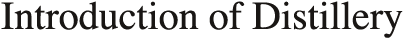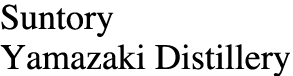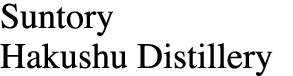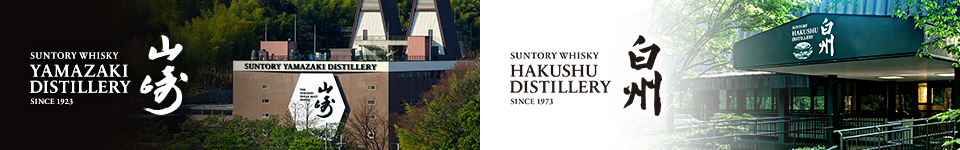
Reservations can be made in advance via the Internet.
* Please make reservations via telephone if your group contains a wheelchair user or someone who requires assistance.
* As a rule, reservations open at 10:00 on the fifth weekday (excluding Japan's national holidays) in the prior month. (Both online and by telephone).
* Reservation opening times may differ depending on the distillery and the tour.
* For details, please refer to the "Important notice" section on the top page.


Before visit
Select a tour and check the details


Make reservation (Online/Telephone)
Online reservation
(1) Select a date

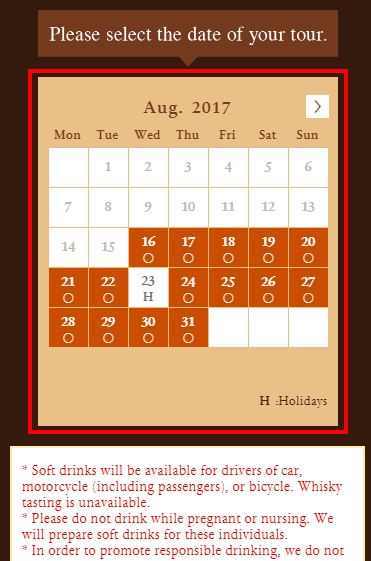
(2) Select a time
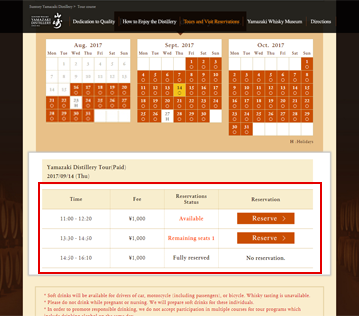
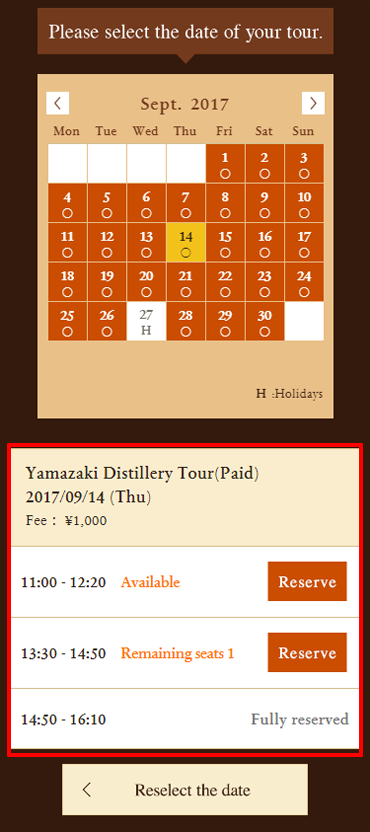
(3) Enter the required information


Reservation complete
A confirmation email will be sent when online reservation is completed.
Please confirm the details.
Telephone reservation
* Please make sure to dial the correct number.
Please state
- - tour name
- - date and time
- - number of participants
- - contact details
* details that can be used to contact you on the day of your visit such as hotel of stay, mobile number, etc.
- - means of transport on the day of your visit
Audio Guide Apps for distillery tours are available for free.Please download the App, before your tour.
Languages include [English, Chinese, French].
Download from the App Store or Google Play.
→ App Store → Google Play
*The Audio Guide Apps are for phones
On the day of the visit
Visit reception upon arrival and participate in the tour
* Participation in guided tours may not be possible in the event of delayed arrival,
so please be sure to arrive 15 minutes before your reservation time.
- ・ Please advise reception of your name, reservation number (for online reservation), and tour name.
Canceling and changing reservations
Cancel a reservation (Online/Telephone)
* Changing or canceling the reservation you have made on the Internet is available by the noon on the day before (for free tours) or by the noon two days before (for fee based tours).
Online reservation
(1) To Reservation confirmation and cancellation screen


(2) Enter the reservation number in the application complete mail. The URL for reservation confirmation and cancellation will be sent by mail.


(3) For reservation confirmation and/or cancellation, access the URL below and go through the process.
(4) Select the tour snd cancel
Cancellation complete
Confirmation email will be sent. Please confirm the details.
Telephone reservation
* Please make sure to dial the correct number.
Please state
- - contact details
- - name
- - date and time
- - tour name
- - number of participants
Change a reservation
(date, time, or number of people)
To change a reservation, please cancel it first and then make another reservation.
* Reservations can be canceled via the Internet until noon of the day prior to the event. Please call to cancel after this time.